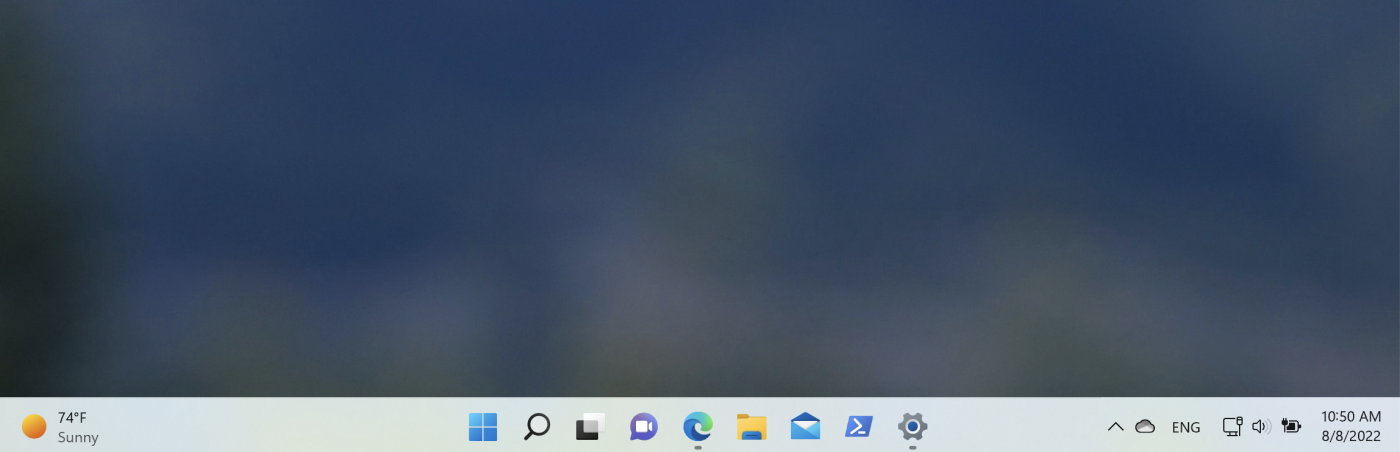Windows 10 VS Windows 11
What are the primary differences between Windows 11 and Windows 10?
Windows 11 and Windows 10 are both operating systems developed by Microsoft, but there are some key differences between them. Windows 11 features a new user interface with a redesigned Start Menu and Taskbar, improved touch controls, enhanced security features, and integrated widgets for quick access to information.
Windows 11 has a redesigned Microsoft Store with support for Android apps. Windows 11 also has an updated Task Manager with more details and options and a redesigned File Explorer with a new tabbed layout. The Start Menu in Windows 11 has a new design with both pinned and recommended apps.
Windows 11
Windows 10
User Interface
Fluent Design with new Start Menu and Taskbar
Classic Start Menu and Taskbar
Widgets
Integrated Widgets for quick access to information
No integrated Widgets
Virtual Desktops
Improved virtual desktops with snap layouts and new animations
Virtual desktops with limited functionality
Touch Controls
Improved touch controls for touch devices
Limited touch controls
Microsoft Store
Redesigned Microsoft Store with support for Android apps
Traditional Microsoft Store
Multitasking
Snap Layouts and Snap Groups for improved multitasking
Basic multitasking capabilities
Task Manager
Updated Task Manager with more details and options
Traditional Task Manager
File Explorer
Redesigned File Explorer with a new tabbed layout and features
Traditional File Explorer with limited features
Start Menu
New Start Menu design with pinned and recommended apps
Classic Start Menu with limited features
Cortana
Separated from search and no longer integrated into the taskbar
Integrated into the taskbar
Windows 11 redesigned taskbar is depicted below: